How do I get notified when an item is back in stock?Updated 9 months ago
To sign up for back in stock notifications:
1. Click on the "Email When Available" button on the product you're waiting for.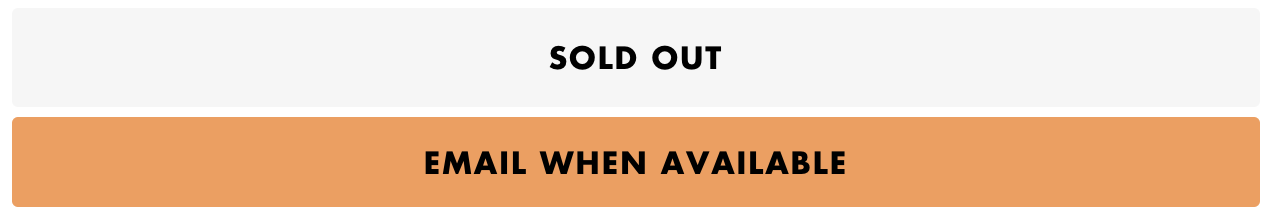
2. Select Email or SMS for a text notification, and enter your email address or phone number.
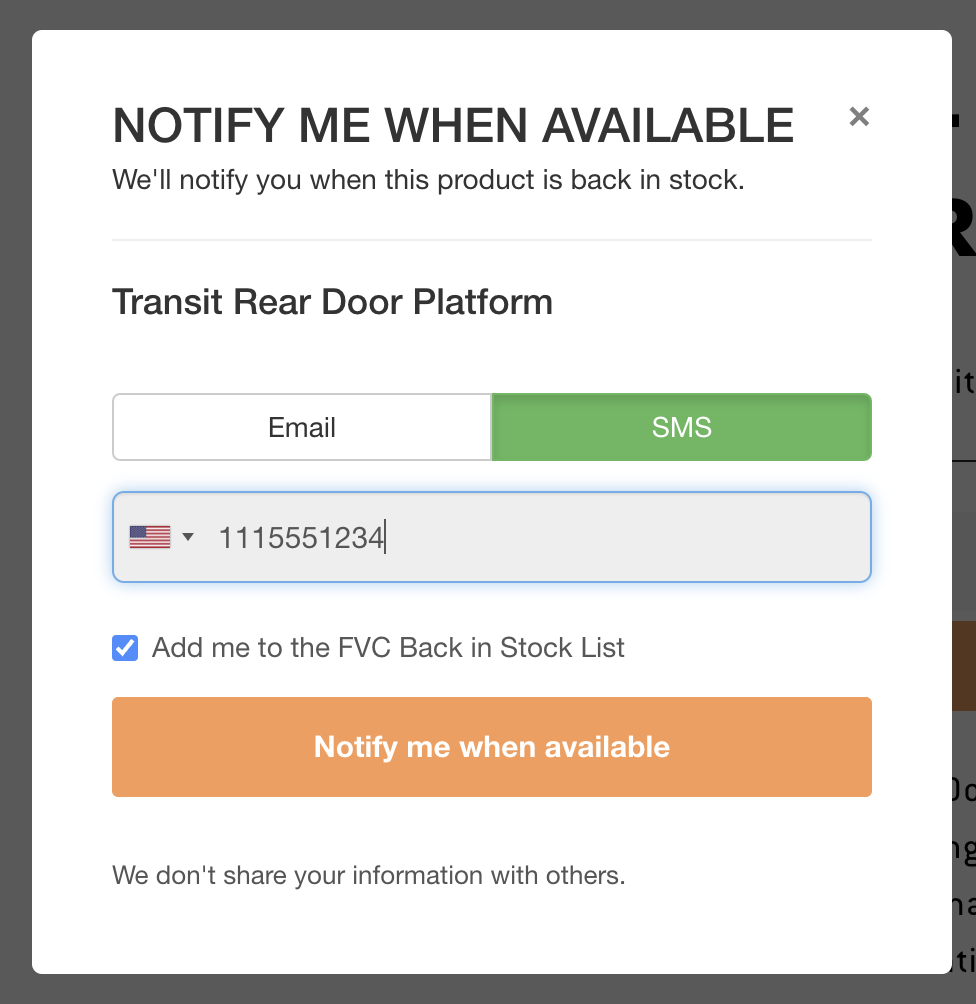 3. Check the box to "Add me to the FVC Back in Stock List".
3. Check the box to "Add me to the FVC Back in Stock List".
4. Click "Notify me when available".
That's all! You'll receive the notification as soon as the item becomes available to order.